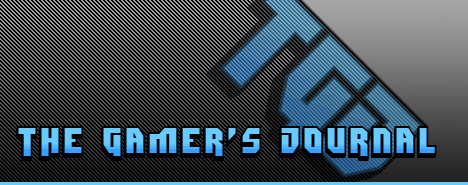
Role Playing Game > PC > X-Men Legends II : Rise of Apocalypse > File Structure Guide
Last Updated : January 15th, 2006
This is a very basic, but throughout understanding of the X-Men Legends II : Rise of Apocalypse file structure, as most of this information is from my (basic) understanding.
File Types
.IGB
This is the main file type of X-Men Legends II : Rise of Apocalypse. To my knowledge they are archive type files, which have various file types inside them. The most popular file type being referenced are .png, which the game uses for all of the graphics/textures. Eventually these may be openable through third-party software.
.ZAM
These files are used for the automaps inside the game on your minimap. They seem to be some type of image file, and also include missions points, extraction points, entrances, and exits.
.ENGB
Multi formatted filetype. These files are conversation files used for conversation menus ingame. They are also used in storing other text, and in some cases data and values. In non-North American versions of the game, these would be replaced with extensions such as .ITAB (Italian), or .FREB (French). They contain code, variables, and parameters along with text. Seems to be derived from an XML document.
.XMLB
These perform the same way as .ENGB files, except for these are only used when no language is supplied (if .ENGB version doesn't exist, it will use the .XMLB version).
.CHRB
These files contain character data, in most cases is for manipulating characters, like performing certain actions and movement.
.BOYB
These files have an unknown purpose, although they run along side maps, and most likely contain location data and placement. Furthermore this theory is fortified with the contents and the word "buoy" in each file, which most likely represents anchored or stationary objects.
.SFD
These are movie files which are in some unknown format, which can only be loaded and watched in the game (using one of the .dlls). Subtitles shown during the movies use the .ENGB/.XMLB format.
.PKGB
These files contain lots of paths to skins, textures, animations, fight styles, and models. The paths are formatted in a way the engine knows where to load them from the inside the .IGB files.
.DLL
These files (Dynamic Link Library) are usually included with all games, as they are (normally) third party libraries to render specific data in the game. For instance, X-Men Legends II : Rise of Apocalypse uses a vast amount of DirectX 8.1 libraries to render all the graphics and audio in the game. This game, interestingly enough uses a third party collisions system from a DirectX9 release.
.PY
These are the most user friendly files for editing in X-Men Legends II : Rise of Apocalypse, simply because they are formatted nicely when opened in Notepad. They contain code that will be executed in briefings you view during the game. They can control things like making characters invisible, loading areas, moving cameras, using characters actions/animations, and lots of other things. They seem to have been originally edited with a program called BehavEd, which is most likely a tool Ravensoft created and used to edit them easier.
.ZSS/.ZSM
They both seem to archive type files that hold .wav files, and also include paths to each sounds stored inside them.
.WAV
There is only one occurrence of this file in X-Men Legends II : Rise of Apocalypse, and was most likely included in the PC version only, as it is not packaged in any .ZSS or .ZSM file like the rest. It is a .wav file used if there is a problem with the audio in game.
.PNG
Oddly enough, all of the HUD in X-Men Legends II : Rise of Apocalypse is easily editable from the /Texs directory, as it is all in .PNG (Portable (Public) Network Graphic) format. This is most likely because all of this is only used in the PC version, so they didn't bother packaging it in .IGB files.
.BNX
Used for translations of game/menu text. All translations are including in the North-American version, although this seems useless, as all the other text ingame is not. If you try to change the language in build.ini, you will get the text located in the corresponding .BNX file, but all text missing, will appear in variable form. More information on this on my Configuration Editing page.
.INI
Used as configuration files, most changes in these files appear to be irrelevant, or useless, as some information is not loaded into the games memory at all. For more information on editing these, view my Configuration Editing page.