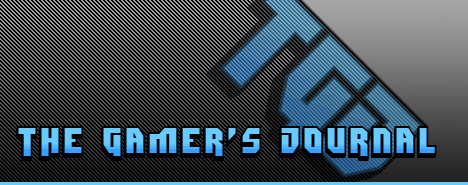
Role Playing Game > PC > X-Men Legends II : Rise of Apocalypse > Configuration Guide
Last Updated : January 15th, 2006
This guide is to show what all the variables do in the 3 configuration files included with the game, xmen.ini, build.ini and alchemy.ini. Most things are unknown, mostly because I have no idea how to bring up the debug menu while ingame. Explanations, Values and Effects are labeled in bold.
[INIT]
debugMenu = true
Allowed Values : true, false
Unknown Effects
[DEBUG_SCREEN]
showMemPools = 0
Allowed Values : 0, 1
Unknown Effects
[FILE_OPTIONS]
UseFBZips = false
UseZips = false
ZipsFirst = false
UseLooseFiles = true
StatsToNotepad = false
Allowed Values : true, false
Unknown Effects
Language = ENG
Unknown Values or Effects
[BUILD]
build = normal
Unknown Values or Effects
AllowedTextLanguages = eng,fre,ger,ita,spa
Will change what you can change DefaultTextLanguage to.
Allowed Values: eng, fre, ger, ita, spa
DefaultTextLanguage = eng
You can change the value to one of the values in AllowedTextLanguages. Although if you change it, it seems to only load some of the text in the given language, as all languages aren't supplied in the files in the North American version. If the text is not found, the variable names are used instead. All of the text that is available are located in igctXXX.bnx files in the main directory.
Allowed values : eng, fre, ger, ita, spa
AllowedMovieLanguages = eng
DefaultMovieLanguage = eng
AllowedAudioLanguages = eng
DefaultAudioLanguage = eng
All cannot be changed to avail, as the english versions of each are the only ones supplied in the North American version.
[CORE]
showLeaksOnExit = false
Allowed Values : true, false
Unknown Effects
defaultReportLevel = kNone
Unknown Values or Effects
failOnDllVersionMismatch = true
Allowed Values : true, false
Unknown Effects
nonTrackedPoolPreSize = 5000000
Supposedly for event tracking in debug, to enable, just remove the ";" in the front.
Allowed Values : Numeric values
[SG]
cleanCombinerStates = true
enableEnbaya = true
Allowed Values : true, false
Unknown Effects
[GFX]
multiSampleType = 4
mipMapMinFilter = 2
mipMapMagFilter = 2
mipMapMipFilter = 2
Allowed Values : Numeric values
Unknown Values or Effects
discardOriginalTextureImages = false
Allowed Values : true, false
Unknown Effects
textureFilter = 4
Any number 6 or over filters all visuals improperly, and everything appear white, and distorted. You will be able to see the main menu, and the background map will have all blank (white textures), seconds later, the game will crash.
Allowed Values : Numeric values
multiThreaded = true
Allowed Values : true, false
Unknown Effects
[Viewer]
fullScreen = true
halfBuffer = false
palVideoMode = false
width = 800
height = 600
colorBits = -1
alphaBits = -1
depthBits = -1
stencilBits = -1
reportVideoFormat = false
Any of these values set differently seem to have no baring on the game at all, even setting a different resolution will not impact the game's settings.