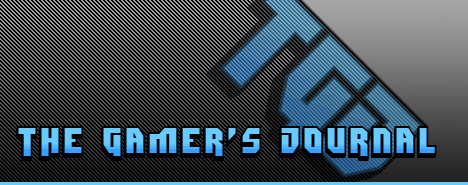
Action > Nintendo > Clash At Demonhead > Instructions
Posted: February 14th, 2006
Last Updated: February 14th, 2006
This is a typed out version of the official instruction booklet. It was typed by ckbxxx@yahoo.com![]() . It was originally found here
. It was originally found here![]() .
.
-------------------
Thank you for selecting the fun-filled "Clash at Demonhead"
game pak by VIC TOKAI, INC.
(Official Nintendo Seal of Quality)
-------------------
Contents
1. Story.................................p. 4
2. Selecting Start/Continue..............p. 6
3. Objective.............................p. 9
4. Control...............................p.10
5. Screens...............................p.12
6. Items.................................p.18
7. Characters............................p.21
8. Secret Techniques.....................p.24
(Safety Precautions)
[3]----------------
1. STORY
In the year 199X, a secret command, Saber Tiger, is engaged in
a savage war with the Demon's Batallion. The Saber Tiger's youngest
leader, "Bang", played a very large role in the fight to the admiration
of his fellow commanders. After the completion of one campagn,
Bang and his girlfriend, Mary, are enjoying a longawaited vacation
at the beach. Suddenly, they receive an urgent communication from
head quarters. It reads "EMERGENCY CODE NO. 2568623. The inventor
of the Doomsday Bomb, Professor Plum, is being held by the enemy,
atop Demon's Head Mountain, and it appears that the world is doomed
unless Earth surrenders. If the bomb explodes, the Earth will be a
dead planet. A
[4]----------------
mass attack on Demon Head is impossible for the enemy vows to
detonate the bomb on sight. Or colleague, Joe has failed to return from
a reconnaisance mission. Bang, only you can rescue Professor Plum and
save the planet. Now, you've got to get to Demon's Head Mountain at once!"
In the ruins on Demon Head, there dwells a fearsom demon that has
terrified generations of people. Bang, and Bang alone, must set out on
a daredevil mission to these unknown lands and seek to rescue Plum
and deactivate the Doomsday Bomb.
[5]----------------
As Bang sets off on his perilous journey to destroy the Demon's Batallion,
Mary must remain behind deeply concerned for his life.
[6]----------------
2. SELECTING START/CONTINUE
1. Start
Select "Attack" on the title screen, and push the Start button. After
starting the game, pushing the Select button changes the item screen,
and pushing the start button changes the current route screen. Pushing
the same button again will return you to the original screen.
2. Continue
Pushing the Start button when the "Game Over" screen comes up, will
take you to the title screen. Here the option "Continue" will appear on
the menu. Pushing the Start button again will allow you to continue
from the point you were at in the Current Route Screen.
[7]----------------
3. Password
To complete the game it is essential that you get a password. Go to
the Item screen, and select Micro-recorder. When you see the password,
write it down so you will not forget it. When you return to the Title
screen, select "Password" and enter the password. In this way, you can
continue with the game. You can use use the Micro-recorder only once;
it must be purchased at the Super Shop.
[8]----------------
3. OBJECTIVE
On Deomon Head, your enemies and the monstrous inhabitants of the
mountain will, of course, be trying to destroy you. Your objective to:
locate the seven enemy leaders, their fortresses, and the enemy camp,
rescue Professor Plum and deactivate the bomb before it explodes. Deep
in the interior of the mountain there awakes a new enemy! Clash at Demon
Head contains a main story and two sub-stories, so two different endings
await the player.
[9]----------------
4. CONTROL
The player will find that the game revolves around seven types of
action. they are:
* Walking Control
(control pad left)
(control pad right)
* Jumping
A-button
If your timing is right, you can skip across the surface of the water.
* Squatting Control
(control pad down)
[10]---------------
* Duck Walking Control
(control pad down and to the side)
* Climbing Walls
(control pad up)
Control pad
Touch the wall and move the controller. You can jump and grab onto the wall.
* Flying
A-button + Control pad
To use the Jet Pack, hold down the A-button while using the direction
controller. This will propel you through the air.
* Swimming
Control Pad
Depending on your location, diving may be possible. You will have to try
and find out.
[11]---------------
5. SCREENS
1. Action Screen
This screen will scroll both vertically and horizontally. If you should
meet a character who has information to give you, the Talk Screen will appear
A-button : Jump
B-button : Fire weapon
POWER : Player's Life
AMMO : Indicates ammunition available for special weapons.
Indicators: Shows which special gear is available and how long they
can be used.
(MAX level on indicator is 10)
[12]---------------
Hyper Boots
Speed, power increased
Aqua Lung
Speed up possible without a decrease in power
Jet Pack
You can fly.
Super Suit
Decrease power consumption, climb ice walls, swim in lave.
Note: These special suits must be selected for use at the Item Screen.
[13]---------------
2. Selecting Items
When you wish to confirm the status of items in use, first press the
Select button to go to the Item Screen. Next, select an appropriate item
from the Item Screen, then return to the Action Screen and push the
Select button once again.
Control Pad : Select one of the items.
A-button : Push to activate selected item.
Select button : Retuens you to action screen.
FORCE
Indicates the force available for Hermit's special powers
$
Money available
GOLD
Amount of Gold. This can be exchanged for money at the "Gold Casino"
[14]---------------
3. Selecting the Route Screen (Route Map)
When you reach a junction in the road, you will automatically see the
Route Screen pop up. When you wish you confirm the current route, push
the Start button to Change from the Action Screen to the Route Screen.
A-button : Use to make decision
B-button : Use to select
Note: You can select the next route to take after examining the blown up
portion of the map which represents your present location.
[15]---------------
4. Super Shop Screen
When using "Shop Call" on the Item Screen, SHOP will trickle down the
screen. when you touch this sign, the Super Shop Screen will pop up.
There are some places where you cannot use the Shop Call. For example,
you will be unable to use it in an enemy fortress.
Control pad : Select from item list
A-button : Get item
B-button : Item description
If you wish to conform the items you have, push the Select button to
Examine the Item Screen. Pushing the Select button once again will
return you to the Shop Screen.
[16]---------------
5. The Hermit's FORCE
After rescuing the hermit, you can select the hermit option on the
Item Screen to have the Hermit Screen appear. According to the current
FORCE you have, up to 5 different powers can be used.
6. Gambling for Gold (Susie's Exchange Shop)
The gold that has been accumulated can be exchanged for money.
There is only one "Gold Casino" on the map.
[17]---------------
6. ITEMS
POWER HEART
Power up 1
Hermit Apple
FORCE up 1
Money
Goes up.
GOLD
Royal Medallion
Appolo's Sword
Magic Stone
secret character
[18]---------------
* Weapons & Armor
Crystal Armor
Rolling Star
Boomerang Gun
Power ball
Will rise up or roll down
Big Shot
Fire on 3 different planes
* Suits
Hyper Boots
Jet Pack
Aqua Lung
Super Suit
[19]---------------
* Items
Shop Call
This shop sign will appear.
Ultra-Food
Power up.
Dyna Punch
FORCE up.
Micro-recorder
Input password
[20]---------------
7. CHARACTERS
Professor Plum
Inventor of the DoomsDay Bomb
Commander Winestuff
The top commander of Saber Tiger
Mary
Bang's girlfriend: a prisoner?
[21]---------------
Demon's Batallion
(pic of lots of demons)
[22]---------------
Monsters of Demon Head
(pics of lots of monsters)
[23]---------------
8. SECRET TECHNIQUES
1. After getting your shooting stuff down, at route one wait for the
first missle to be fired at you. Time it just right, squat, and fire at
the missle for results.
2. There are some key characters bearing vital information that you
meet along the way.
Route 1 : Guycot
Route 3 : Michael
Route 17 : Faysha
3. Keep a record of route numbers! Underground, you will not know
which route you are under, so you must take notes as you go along.
4. At the TALK screen you will receive information only once, so copy
it down or lose it!
[24]---------------
5. Even tough you may be out of "Shop Calls" (from the Item Screen),
you can still get more shop calls by going to route 5. Note that you
will not be able to find a shop call inside a building.
6. On route 14 and route 22 you will get a message from your ally.
7. Keep in mind that the valley on route 13 descends only one way.
8. You will find that even if you get to Guycot desert fortress, you
cannot meet him unless you have met with Michael beforehand.
[25]---------------
COMPLIANCE WITH FCC REGULATIONS
[26]---------------
90-DAY LIMITED WARRANTY
-------------------
VIC TOKAI INC.
22904 Lockness Ave.
Torrance, CA 90501
Phone (213) 326-8880
Printed in Japan