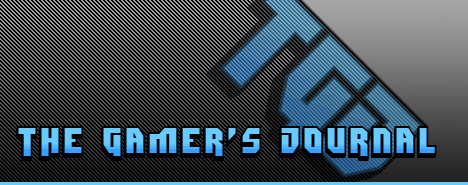
Real Time Strategy > PC > Age of Empires III > Editing
Last Updated : July 11th, 2006
Here is a listing of other things you can do to "cheat" or edit to change gameplay settings. MAKE SURE YOU KEEP BACKUPS BEFORE EDITING. All of these have been written by me, but I did get my ideas from various sites.
<defaultdirectoryid> - Don't edit this one. Unknown.
<defaultfilename> - Thise one controls which civilization file you are using for this city.
<civ> - This one controls the name of your civilization, changing this will not change your civilization type, only the name.
<hctype> - Don't edit this one. Unknown.
<name> - Your home city's name.
<heroname> - Your hero's name.
<herodogname> - Your hero dog's name.
<shipname> - Your main ship's name.
<hcid> - Don't edit this one. Unknown.
<level> - Your level.
<xp> - How much xp you actually have.
<skillpoints> - How many skillpoints you have left. You can set a big value in here to get lots of points to buy cards/customizations.
<xppercentage> - Something to do with how fast you gain xp? Unknown.
<numpropunlocksearned> - Don't edit this one. Unknown.
Like I said you can indeed edit which cards your city has. If you scroll down to the <activetech_name> tag you will see a list of all available cards. If you take one of these full tags, for example: <tech dbid ="2267">HCShipSettlerWagons1</tech>, edit to look like: <card dbid ="2267">HCShipSettlerWagons1</card> and place it inbetween in the above <cards> </cards> you will get this card. Although the normal restrictions of how many cards you can have still apply, so only the first 11 will be shown ingame.
<Flag>DoNotDieAtZeroHitpoints</Flag>
<Flag>Invulnerable</Flag>
This unit will now be invicinble, and will not die at 0 health points if you manage to hurt him in some way.