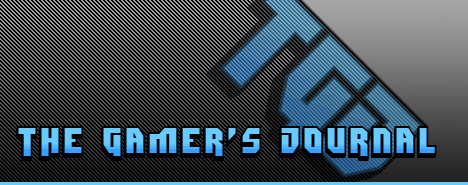
MMORPG > PC : BROWSER > Neopets > Navigational Panel Guide
Posted: September 21st, 2007
Last Updated: September 21st, 2007
Getting around the site can be difficult at times, the mini navigation panel interface was added to help you get around easier.
![]()
Your Items is an inventory listing for every item that you are currently "carrying" and is limited to 50 items (although you can have more depending on how you obtain the item). If you want to store lots of items you will have to put the rest in the Safety Deposit Box or in your Gallery to brag to others.
![]()
Your Shop is for every item that you want to sell publicly to other people. These items are displayed when other players visit your shop specifically, or search a specific items using the Shop Wizard. Depending on how many items you want sell at a time, you will have to buy more space to fit more items. This system allows players to insert their own style sheets within the page to create a custom look - in a Myspacesque fashion.
![]()
Guilds is a group of Neopet players that get together and create a mini community inside the main Neopets community. These guild members can communicate more easier among themselves, create their own guild shop, and create a custom guild page.
![]()
Auctions is a system that allows players to auction of items and let users bid on the final selling price. This is also the main way of trading items between NeoFriends (besides Trading Post) because you can set it up so only certain players can bid on your items.
![]()
Notice Board is basically for players to advertise their shops. To get higher on the board you must pay more. Does this actually work? Probably not as good as people think.
![]()
Shop Wizard is for searching all player shops. Items that you search are listed from lowest selling price to highest. The first 20 items that it finds are the only ones listed, meaning that if you are selling an item for a higher price (higher than the first 20), your item will not be listed. You cannot use the Shop Wizard if you are on a faerie quest.
![]()
Battledome takes you to a series of pages that a Neopets has the chance to fight other player's Neopets. You can also challenge other non-player characters for a battle. You can find these challenges exploring the world and discovering those creatures. They will be automatically added to your list of creatures available to fight 1 on 1.
![]()
Main Shops directs you to Neopia Central![]() which contains some of the most important shops and places of interest in all of Neopia. Many navigation links are based in this area here like the Neopian bank and auction house.
which contains some of the most important shops and places of interest in all of Neopia. Many navigation links are based in this area here like the Neopian bank and auction house.
![]()
Bazaar directs your to The Neopian Bazaar which is actually just a click away from Neopia Central. It contains more important shops and places of interest.
![]()
Market Place takes you to the most popular location for player shops. It contains hundreds of shops. This area also contains the Soup Kitchen that poor players (ones with less than 3000 Neopoints) can get free food to feed your pet (once per day).
![]()
Merchandise is basically a news-based advertisement showcasing all the new Neopets merchandise that (hopefully) younger kids can buy at their chosen online/offline retailer.
![]()
Price Changes is basically a page showing that the Neopets staff actually cares a little bit about the economy enough to vary some of the prices that non-player characters will sell items in their shop for. Users selling these items in their own shops may have to change their price as well to keep up with the economics.
![]()
Bank is a place that you can deposit and withdraw money as much as you want. You can also get different accounts that will increase the amount of interest you can gain (collected daily by pressing the button located on this page).
![]()
Trading Post is a giant list of people putting up items that they want to get rid of or trade for other items and money. The biggest advantage of this system is you can search for specific items and you can put up to 10 items per listing/lot. You can either accept or refuse other player's offers on your lot. Many people like I said are just trying to get rid of items, so there is quite a few free trades going on.
![]()
Money Tree is where all the donated items end up from people's inventories. You used to be able to grab unlimited items from this page but now it seems to be limited to around ten items per day (24 hours real time). Sometimes, although rarely, you can manage to find some really awesome things being thrown away, but unfortunately somebody else was quicker than you to click on it and receive the item. There is also special times of the day where special items are donated in the Money Tree by plot-driven non-player characters.
![]()
Safety Deposit Box is where all your items not in your inventory will be stored (if not in the Gallery either). There is no limitation to how many items you can have in your Safety Deposit Box. And unlike your Your Items inventory, random and triggered events don't ever effect items in your Safety Deposit Box.
![]()
Your Neohome brings you to a multitude of options that will all in some way contribute to building, arranging, plotting and expanding your virtual Neopet home. Whether you want to show off a single room with tons of item or own a 20 room house with multiple gardens it's up to you (depending if you have the cash to do so).