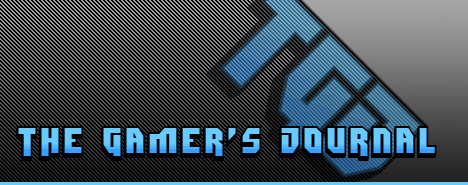Articles > The Site Upgrade
Posted: October 5th, 2006
Last Updated: November 10th, 2007
This article is a little late; however, it will aid me as a reminder of what I need to do to each game page while upgrading. As part of the "site upgrade" I have decided to add the following things to the game pages:
Add navigation linking
Example:
Action > Nintendo > Clash At Demonhead
Include a Posted: section above Last Updated: to show when the article was originally posted to avoid confusion.
Include a link back the genre of the game (like navigation linking).
Change "See whole image collection" to "View More Images"
Include more information to the game information table including: Also Released As: and Average Completion Time:.
Move the ranking table into the game information table.
Include ALT tags on all images.
Add a ESRB image to game information that corresponds with the game's rating.
Include an ingame picture in the main review/article.
Correct any grammatically improper capitalization in titles of articles or sub-pages.
Clean up HTML code using the feature in Dreamweaver MX to delete unused and redundant tags. Also fix any style/format inconsistencies.
Change "Version @ Time Of Post :" to "Latest Release:".
No longer place "v" or "v." in front of version information (ex: v.1.2).
Correct grammar, or try to... I am bad at that :).
Remove the wrong usage of "&" in article titles.
Remove redundant style sheets and styling on text/images.
Add dynamic page titles to content-specific pages
Example: The Gamer's Journal - Clash At Demonhead (NES)
Example: The Gamer's Journal - Clash At Demonhead (NES) - Maps
Add proper width and height attributes to every image.
Remove tables and table styles to produce an area for text. Use <div> style instead.
Removed all flash games from the server and use off-site linking. There was never any window support for the flash games that were on this site anyway.
Add space-saving new formatting for game information/link tables above main review.
Sort image pages in a list style instead of scattered randomly.
All these things still have to be added to each game page. I have completed some, but doing every game on the site will take some time. It will be displayed in here when I have completed the upgrade. Part of the upgrade that took place was to switch over the new layout. This part of the upgrade has been complete, save for some errors that still exist that the new layout has created. Probably, the easiest way to see if a specific game page has been updated or not is to look if an ingame picture is resting along with the text.